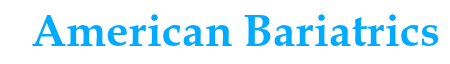canecorso81
Member
How do I get a weight lost ticker on my page?
Girl you’re doing awesome!!
Thank you!!Go to your account and edit your "signature." You paste the code in your signature, and it will always show up with your posts. To update it, just click on the ticker image in your post and enter the pin you chose when you created it. You can then update the weight, click "next" to save it, and then it will automatically update on all of your posts when someone views it.
I want it too
Woo-hoo - 37 pounds Roseanne??? Great work!As you can see, I found it. But, how do you put your starting weight and procedure under the tickler?
If you go back into your signature, you should be able to enter anything you'd like below the ticker. I use the site on my PC but if you use an app on your phone or a tablet, it should be the same. Good luck!As you can see, I found it. But, how do you put your starting weight and procedure under the tickler?